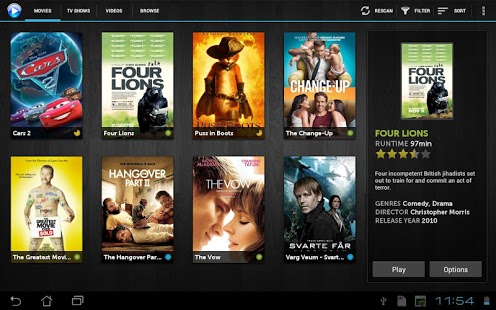mVideoPlayer 4.2.0
Free Version
Publisher Description
mVideoPlayer is a video player replacement application available for Android, with a lot of useful and handy features and a nice and clean interface it greatly improves on Android's built-in video player.
If you are upgrading from the free version to the pro version and want to keep your library you should go to Preference - Advanced and backup your library. Then you just select restore in the pro version.
This app DOES ONLY PLAY WHAT YOUR PHONE ALREADY SUPPORTS so if you were looking for anything else, don't waste your time. It could however be used as a video library browser because it allows you to open videos with other applications. You can even select which application you want to use by default in preferences.
****FEATURES****
- A beautiful interface where your movies, tv shows and personal videos will be separated into deffierent screens.
- Posters and movie information will be downloaded automatically for your movies and tv shows.
- Subtitle Support: srt, ssa, ass, sub/idx, mpl, smi, txt, sub, sami.
- Internal MKV Subtitle (srt, ssa, ass), ONLY usefull on devices that supports playback of MKV.
- Responsive, intuitive controls.
- Built-in subtitle search powered by OpenSubtitles.org. More sites are available in the pro version.
- You can create your own playlsits. *Not available in tablet version yet.*
- You can save bookmarks in your videos.
- A lot of options for you to tweak to make the app fit your needs perfectly.
Please note: screenshots do not give a fair viewing of how the app will look once content hs been added.
Send me an email if you find any issues. ;)
About mVideoPlayer
mVideoPlayer is a free app for Android published in the Video Tools list of apps, part of Audio & Multimedia.
The company that develops mVideoPlayer is Daniel Nilsson. The latest version released by its developer is 4.2.0. This app was rated by 1 users of our site and has an average rating of 4.0.
To install mVideoPlayer on your Android device, just click the green Continue To App button above to start the installation process. The app is listed on our website since 2014-12-21 and was downloaded 150 times. We have already checked if the download link is safe, however for your own protection we recommend that you scan the downloaded app with your antivirus. Your antivirus may detect the mVideoPlayer as malware as malware if the download link to afzkl.development.mVideoPlayer is broken.
How to install mVideoPlayer on your Android device:
- Click on the Continue To App button on our website. This will redirect you to Google Play.
- Once the mVideoPlayer is shown in the Google Play listing of your Android device, you can start its download and installation. Tap on the Install button located below the search bar and to the right of the app icon.
- A pop-up window with the permissions required by mVideoPlayer will be shown. Click on Accept to continue the process.
- mVideoPlayer will be downloaded onto your device, displaying a progress. Once the download completes, the installation will start and you'll get a notification after the installation is finished.